Budget Monitoring with Transactions
Management Reports > Budget Monitoring Reports > Budget Monitoring with Transactions
The Budget Monitoring with Transactions report is a detailed report suitable for distribution to departmental heads. It shows details of all transactions, including the transaction date, type, supplier/customer reference, details and net amount. It shows in a separate column any unfulfilled purchase orders as committed. This is analysed by nominal account, showing totals for the nominal account, together with any budget and variance from budget.
Each department starts on a separate page, enabling either distribution of printed reports or by email.
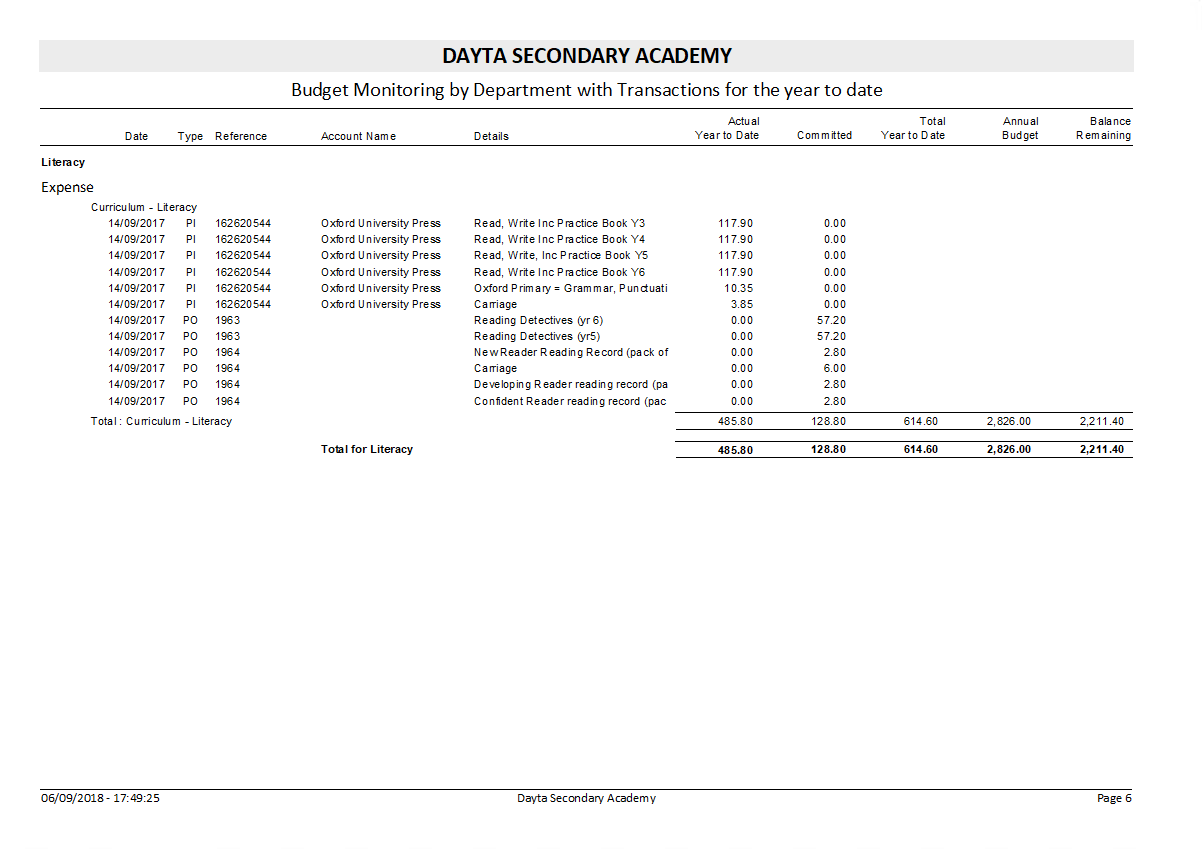
The selection criteria form is shown below:
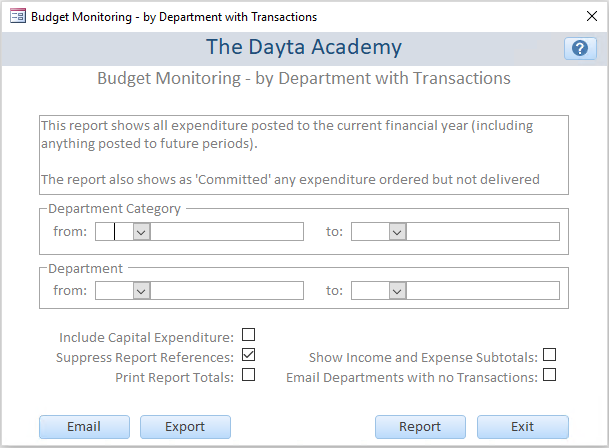
Selection Criteria
The report can be run by selecting Department Category and/or Department. Running by just Department Category would allow selection of just ‘Curriculum’ departments, for example.
Include Capital Expenditure
Tick to include capital expenditure. See Capital Expenditure for a full explanation.
Show Income and Expense Subtotals
Some departments might have income and expenditure, for example a department set up to record income and expenditure for a foreign trip. In these circumstances, it might be helpful to have separate subtotals of income and expenditure, rather than an overall net figure. Check this box to show subtotals.
Email Departments with no Transactions
If department budget holders have this report emailed to them, the situation might arise (particularly at the beginning of the financial year), where they have a budget allocated but no expenditure to date. By checking this box the budget holder will be emailed the report even if no expenditure (or income) transactions have been recorded.
Related topics:
